Semantic UI, Webpages Made Easy
25 Jan 2017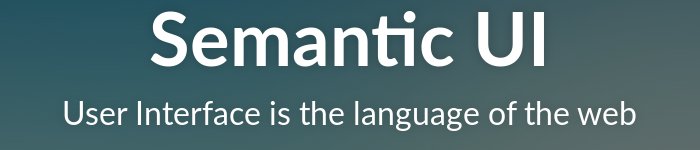
As far as UI Frameworks go, Semantics UI was my first. Building a webpage can be very time consuming; getting the perfect amount of padding, correct alignment, and achieving aesthetic flair can prove to be tedious. I have spent many hours going between the html and css files all to get the page to look the way I want it to. However, with Semantic UI most of my troubles can be taken care of in the html file.
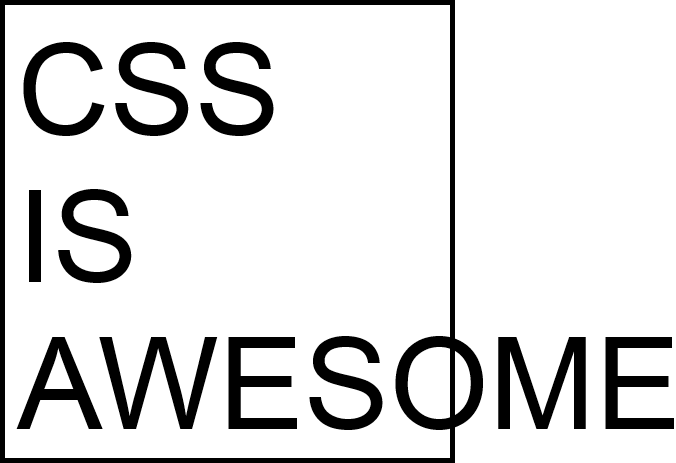
Having taught myself html and css, I do find that using Semantic UI helps significantly. Using things such as the ‘ui container’ and the ‘fitted item’ classes are easy and simple. Tasks that normally take 5-10 minutes can be completed within a second. For example, in my time at the gened office at UH Manoa, I offered to help them with their website. There were some aspects that I felt were off so I asked if I could take a look and see what I could do; before I knew it, I was dealing tens of different HTML pages. My task was simple, re-organize and re-center pages for an aesthetic appeal. As simple as this task was, it was also very tedious. Working with raw html and css took a bit more time and effort then if I were using Semantic UI.
I would certainly recommend Semantic UI to a fellow peer, it has definitely helped me improve my web design techniques. The convenience and simplicity of UI has given me a new perspective of html and css. I can now approach tasks with a different mindset, one that allows me to think outside of the box even more so than when using raw html and css.